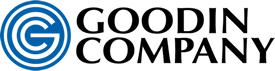A.Click "REQUEST ACCESS" from the "Sign In" page at shop.goodinco.com and fill out your information including your Goodin Account Number. Once you approved, you will receive an Activation email from webmaster@goodinco.com to setup your password. Once you submit that information, you will be able to sign in to see product availability, your pricing, and order history.
Video Tutorial
A.From the sign-in page, click on "Forgot Password" and follow the instructions.
Video Tutorial
A.Log into shop.goodinco.com
Hover over your username (Email) at the top-right of the page:
- Addresses - You are not able to change anything there by clicking the edit buttons. We ask that you contact us if you need any of that information changed.
- Account Settings - You can change your email address from this page. To update your email address in the "Your Information" section by entering a new address into the "Email" field and pressing the "Save" button.
To change your shipping location:
- Click on your cart and review your order.
- If everything looks correct click the "Checkout" button.
- Under "Shipping Address" there is a box you can check that says "Ship to One-Time Address".
- Fill out your One-Time Address (Required fields are indicated by *).
- Click on the "Continue" to finish your checkout process.
Video Tutorial